Change your password
Once you’re logged in as the pi user, it is highly advisable to use the passwd command to change the default password to improve your Pi’s security. To learn more click here.
| passwd |
How to prevent autologin of GUI
| sudo raspi-config. Select Boot Options. Choose Desktop / CLI Desktop GUI, requiring user to login Exit the prompt and restart the RPi. |
Update the OS
| Open terminal sudo raspi-config sudo apt-get update sudo apt-get upgrade -y sudo apt-get full-upgrade -y sudo reboot df -h sudo apt-get autoremove -y sudo apt-get clean df -h |
How to Set Time and Date in Raspberry Pi
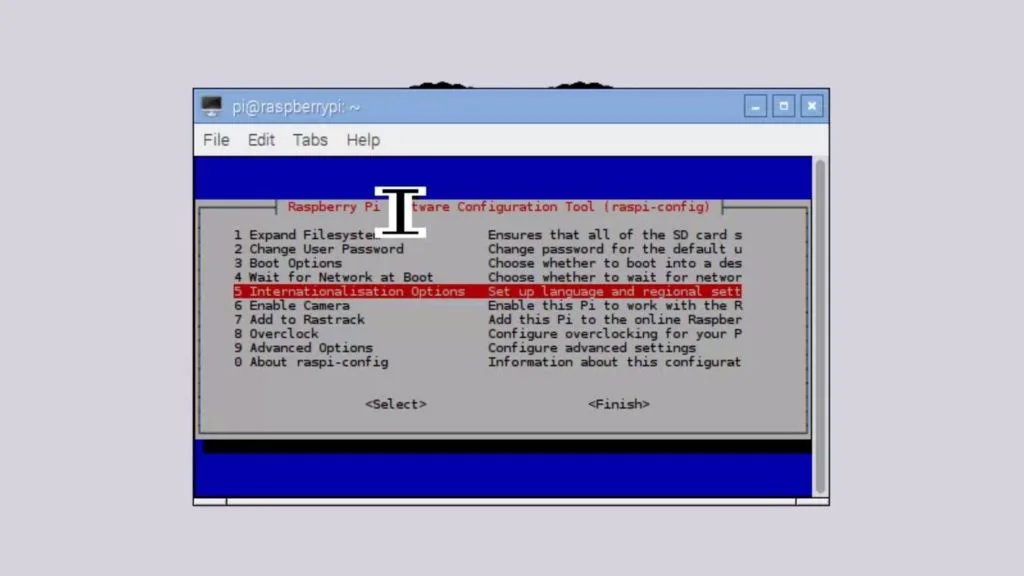 | open terminal and run the command ” sudo raspi-config ” and press enter. A new menu will appear. Select ” Internationalization Option “. Select ” Change Timezone “. Select your Geographical Area. Select your Home city or select the nearest city listed there. Select Finish. |
Overclocking your Pi 4
| sudo nano /boot/config.txt over_voltage=6 arm_freq=2000 gpu_freq=750 watch -n 1 vcgencmd measure_clock arm over_voltage=6 arm_freq=2147 gpu_freq=750 |
Official Fan Setting
We changed this line, set to trigger at 80 Celsius, to trigger at 50.
| sudo nano /boot/config.txt dtoverlay=gpio-fan,gpiopin=14,temp=50000 |
Increasing Swap on a Raspberry Pi
| free -m sudo dphys-swapfile swapoff free -m sudo nano /etc/dphys-swapfile CONF_SWAPSIZE=1024 sudo dphys-swapfile setup sudo dphys-swapfile swapon sudo reboot |
On-screen keyboard for Touch Screen
| Go to Preference > Add / Remove Software Search for Matchbox in the search box. Select the on-screen keyboard and click OK. Reboot your Raspberry Pi. Then click on Accessories and select Keyboard. |
Removing the PulseAudio
| sudo apt-get remove pulseaudio -y sudo apt-get autoremove -y sudo reboot |
Temperature Monitor
| vcgencmd measure_temp |
Upgrading the Bootloader Firmware
All of the previous generations of Raspberry Pi contained all of their firmware on the SD card. Starting with the Raspberry Pi 4 the device actually has onboard upgradable firmware stored on an EEPROM chip separate from your storage. Updating this firmware is very important as one of the first released updates reduces power usage of the Pi by 30% which also reduces how hot it gets.
| sudo apt update sudo apt upgrade sudo apt install rpi-eeprom sudo rpi-eeprom-update sudo rpi-eeprom-update -a |
Update the firmware
| sudo rpi-update sudo reboot |
Access your network drive
| Using your file manager smb://192.168.0.1 |
Bluetooth on the Raspberry Pi
| sudo apt install bluetooth pi-bluetooth bluez blueman |
Does UASP make the Raspberry Pi faster?
UASP (“USB Attached SCSI Protocol”) helps USB 3.0 devices transfer data much faster than older USB protocols. What does this mean for the #RaspberryPi 4? Well, watch the video to find out how much faster #UASP makes drives, and how to check if your USB storage supports this speedy feature.
| lsusb -t |
