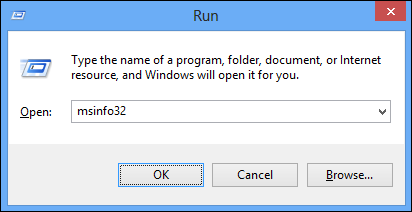System Information
The System Information provides a quick way get information about your system, but how you open it depends on what version of Windows you’re using. Here’s how to do it.
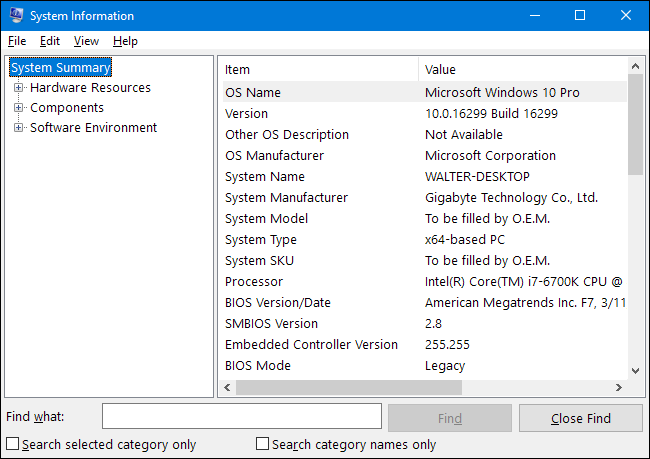
Hit Windows+R to open the Run box. Type “msinfo32” into the “Open” field, and then hit Enter.