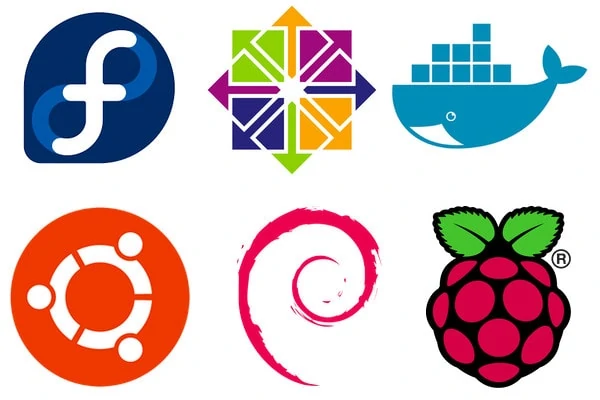| Test SD card speed | Install GIMP |
| Open terminal sudo apt install agnostics | Open terminal sudo apt-get install gimp -y |
| Partition Manager | FTP Client |
| Open terminal sudo apt-get install gparted -y | Open terminal sudo apt-get install filezilla -y |
| Firefox ESR | Neo Fetch |
| Open terminal sudo apt install firefox-esr -y | Add / Remove Software neofetch |
| Lxtask Utilities | Libre Office |
| Open terminal lxtask | sudo apt install libreoffice -y |
| Pi-Apps | Htop Utilities |
| Open terminal git clone https://github.com/Botspot/pi-apps /home/pi/pi-apps/install | Add / Remove Software htop |
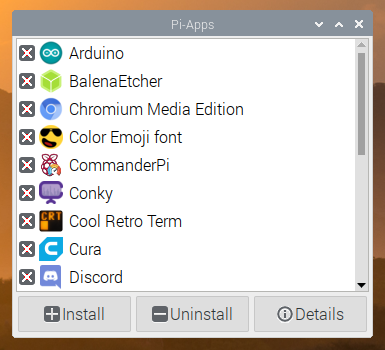
How to Control a Raspberry Pi Remotely From Anywhere In the World
| sudo apt-get update sudo apt-get install realvnc-vnc-viewer sudo apt-get install realvnc-vnc-server sudo apt-get install realvnc-vnc-server realvnc-vnc-viewer sudo raspi-config |
Share your PC or Mac mouse and keyboard with your RASPBERRY PI using Barrier
For Windows PC, you need 64-bit version.
You can visit the wiki page here.
Download BarrierSetup-2.3.2.exe 8.37MB below on your windows pc:
github.com/debauchee/barrier/releases
Open your terminal on your raspberry pi:
| sudo apt install barrier -y |
Using WhatsApp Web on your raspberry pi 4
Step 1: Start your web browser
Step 2: Goto “More tools”, then choose “Extensions”
Step 3: Goto “Extensions” on the upper left, then choose “Open Chrome Web Store”
Step 4: Search for “user-agent”
Step 5: Add to Chrome
Step 6: Add extension
Step 7: Right click on the icon, then choose “Options”
Step 8: Add the following below:
Name: Chrome 2020
String: Mozilla/5.0 (X11; CrOS armv7l 10895.56.0) AppleWebKit/537.36 (KHTML, like Gecko) Chrome/69.0.3497.102 Safari/537.36
Group: Chrome
Append: Replace
Flag: CH2
Step 9: Click on the “Add” button
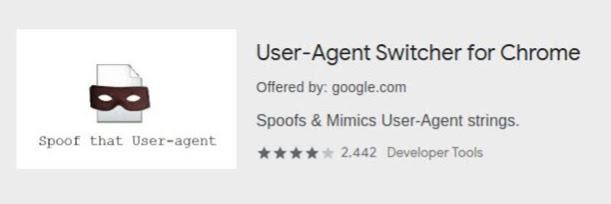
Samba Server
| sudo apt-get install samba samba-common-bin -y mkdir /home/pi/shared sudo nano /etc/samba/smb.conf |
[pishare]
path = /home/pi/shared
writeable=Yes
create mask=0777
directory mask=0777
public=Yes
| sudo smbpasswd -a pi sudo systemctl restart smbd hostname -I |
Connecting to your Samba Server on Windows
Open “File Explorer“
Map network drive
Drive: Z:
Folder: \\raspberrypi\
Connect using difference credentials
Key in your user name and password
Open Broadcaster Software (OBS)
| sudo apt install ffmpeg sudo apt install obs-studio |
Burn SD cards with Etcher
Download the AppImage file from the Etcher website.
https://www.balena.io/etcher/
Open a terminal window and enter:
cd Downloads
chmod a+x Etcher-linux-x64.AppImage
./Etcher-linux-x64.AppImage
Video Editing Software
We designed OpenShot Video Editor to be an easy to use, quick to learn, and surprisingly powerful video editor. Take a quick look at some of our most popular features and capabilities.
Pi-hole – Network-wide Ad Blocking
A black hole for Internet advertisements.
For more information, please visit the https://pi-hole.net/ official web site here.